Getting started with payroll module is a help page that allows you to configure payroll for getting started with processing payroll in Empxtrack system. Configuration of payroll management system is a one-time activity that can be done prior to running payroll for the first time.
Configure and Process Payroll in Empxtrack
To get started with the payroll module, click on the links given below in the flowchart and view step-wise instructions to get more information on payroll configuration and processing in Empxtrack.
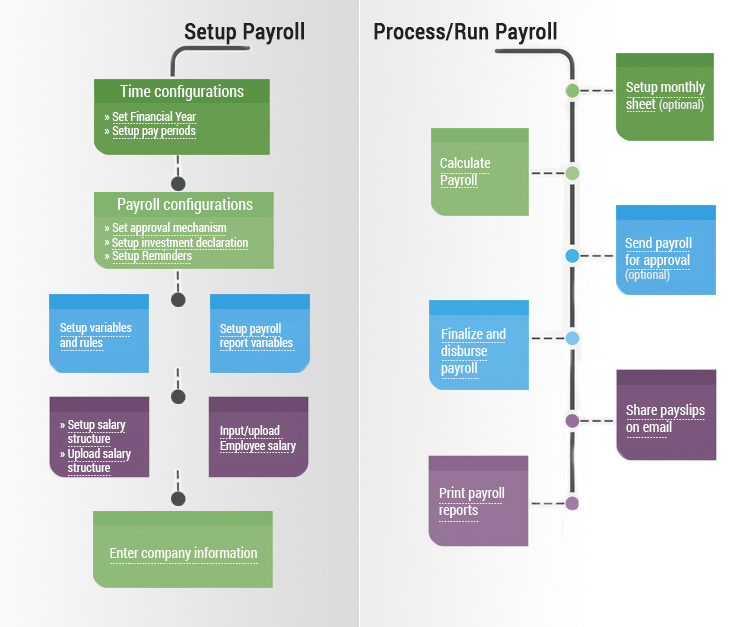
Watch the video on how to configure payroll settings







