This Commons help page provides a brief description about Empxtrack setup, access, security, upgrade and other common information.
The commons page contains links to various useful functionalities in the Empxtrack platform.
Check how simple it is to setup your company information on Empxtrack platform. – Setup logo, address, currency and other company details to personalize the application.
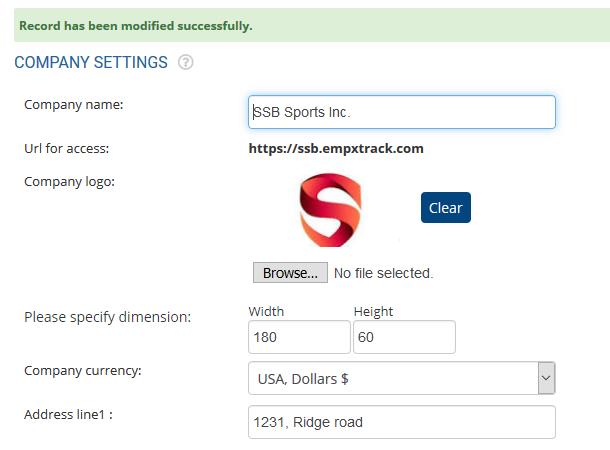
Empxtrack offers multiple configuration options to setup login and password policy rules, setup, view and edit email templates, manage workflows, time settings, setup pf roles and upload data.
How to set up global groups and access controls is also well explained under the commons pages.
The page also contains link on configuring the setup of skills and competencies to be associated with a job description.
Click on each of the link below to know more about the various functionalities offered in Empxtrack platform.
- Setup Password Policy
- Send Password to Employees
- Forget Password
- Reset Password
- Setup, View and Edit Email Templates
- Navigation in Empxtrack
- Multiple Upgrade Options in Empxtrack
- Setup Global Groups
- Setup Access Controls
- Manage Workflows
- Setup Skills and Competencies
- Setup Company Information
- Time Settings
- Upload Employee Data
- Upload Reporting Relationship Data
- Setup HR Admin
- Setup Roles
- Masquerade as another employee
- File Validation Utility
- Open CSV File
- Save CSV File
- Advanced Search







