Multiple upgrade options are available for all Empxtrack products you use, including Payroll, Employee Portal and HRIS, Performance Appraisal, 360 Feedback, Exit Management, and other upcoming additional products.
Upgrade Empxtrack products to get additional employee licenses, advanced features or start using other products for free. Upgrading is as easy as a shopping experience on any e-commerce website.
With the multiple upgrade options in Empxtrack, we provide you a unique feature that allows you to pay for only what you use.
Note: If you have any queries or need support during product upgrade, you can Request support by clicking the icon ![]() given in the application.
given in the application.
Steps to upgrade Empxtrack products
To help you understand the process better, we are taking the example of Empxtrack Performance Appraisal product.
Assume that you are using Empxtrack Performance Appraisal free offering (with 5 free evaluations), and wish to upgrade and buy additional appraisal licenses. Follow these steps:
- Login to the system. The Dashboards Homepage appears as shown in Figure 1.
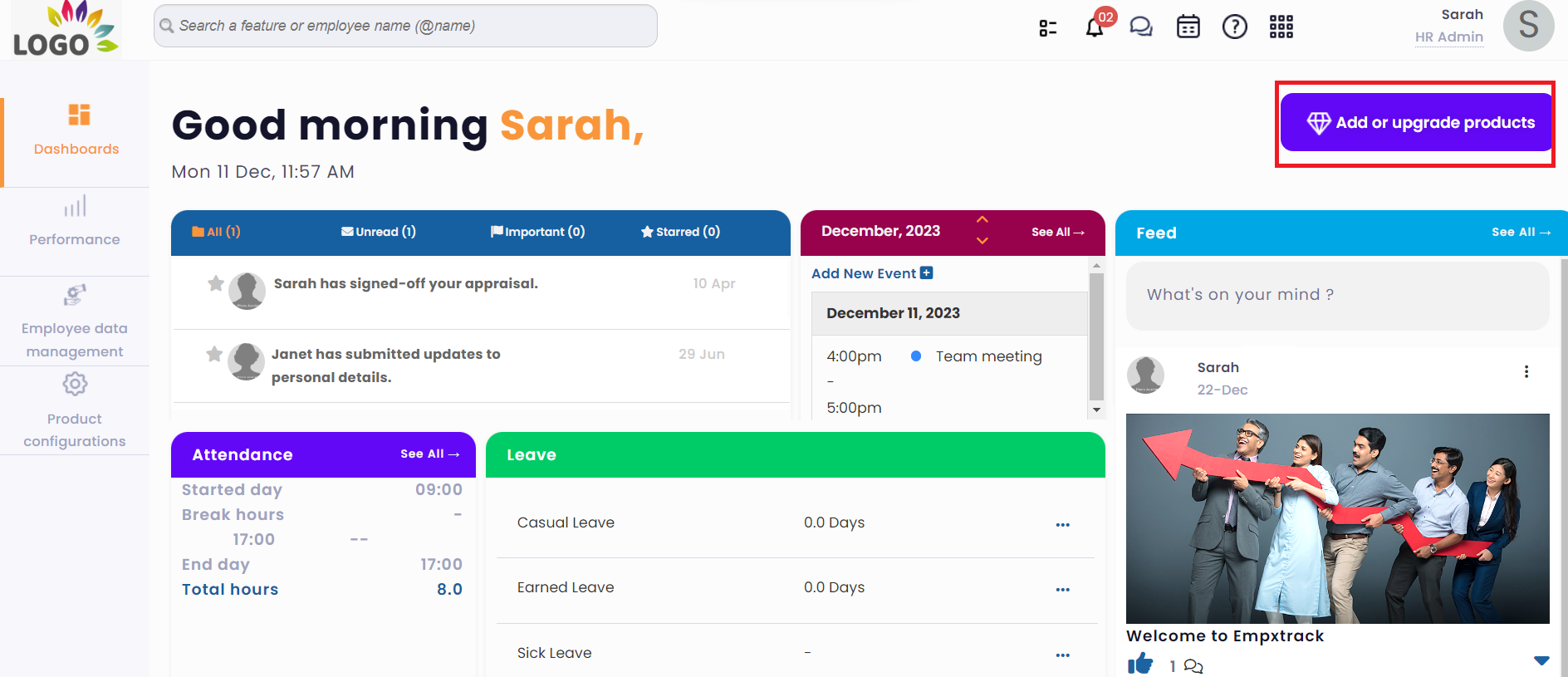
Figure 1
- Click on the Add or upgrade products button. The upgrade page appears as shown in Figure 2.
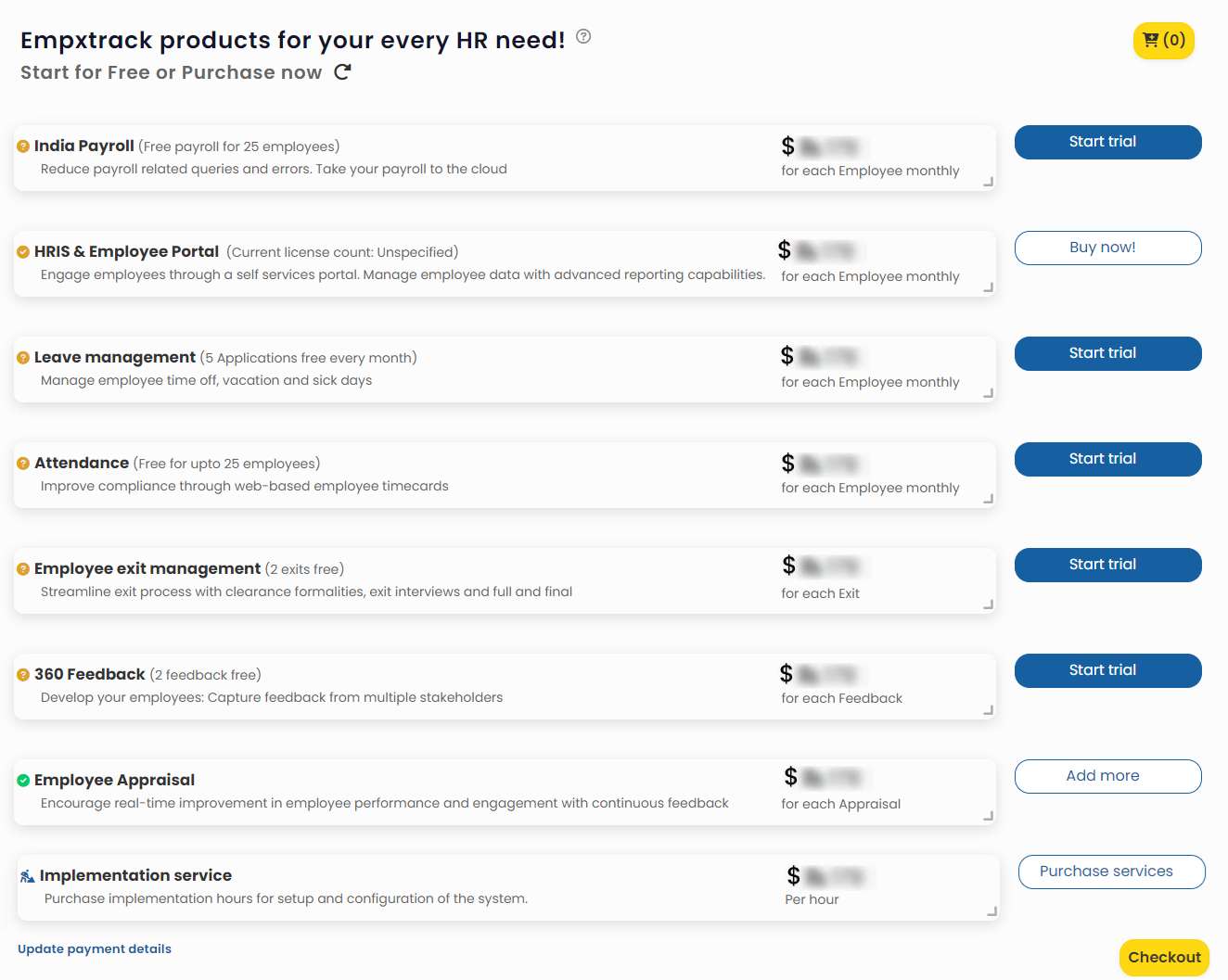
Figure 2
Note: Depending upon the product that you have been using for free, the upgrade page will show corresponding options to either start a free trial of additional products or to purchase by adding to cart.
To get more appraisals beyond the free count, click Buy now corresponding to Employee Appraisal.
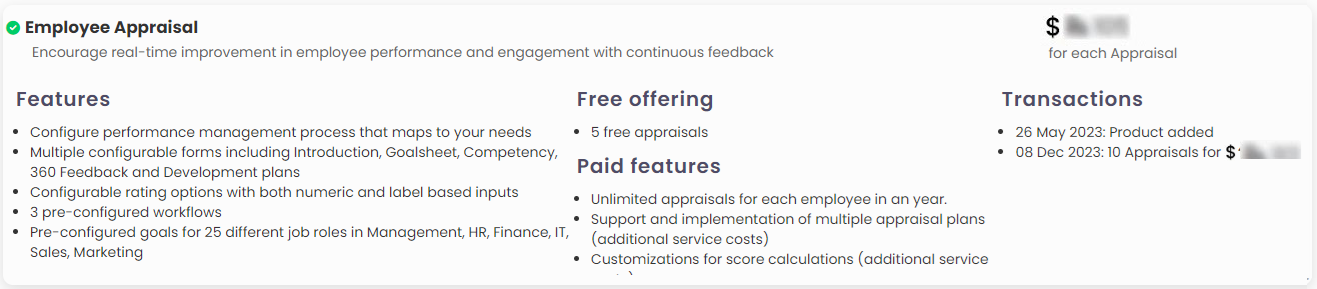
Figure 3
Note: Discount offers may periodically appear within the application, allowing you to make valuable savings. Don’t miss out on a chance to avail the benefits of the offers.
- Specify additional Appraisal licenses as shown in Figure 4. You have to purchase a minimum of 5 licenses. Click Submit.
Note: The current license count corresponding to HRIS & Employee Portal gets updated once you complete the purchase.
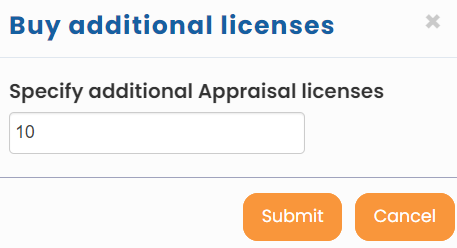
Figure 4
- The Checkout page appears on the screen. View the summary of your purchases.
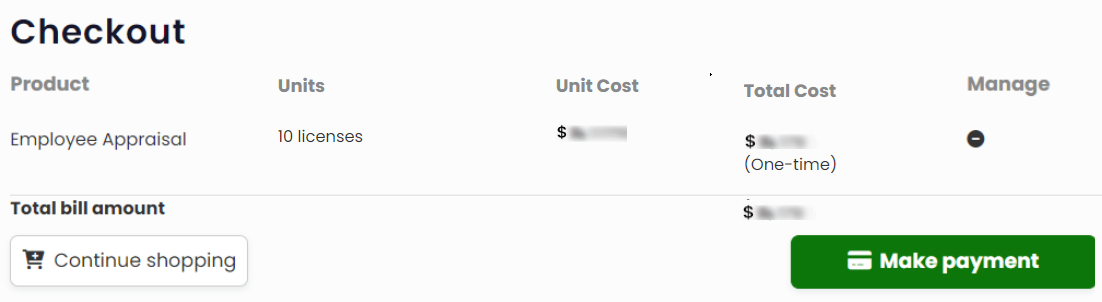
Figure 5
- Click Continue shopping to add more products to your cart. Else click Make payment.
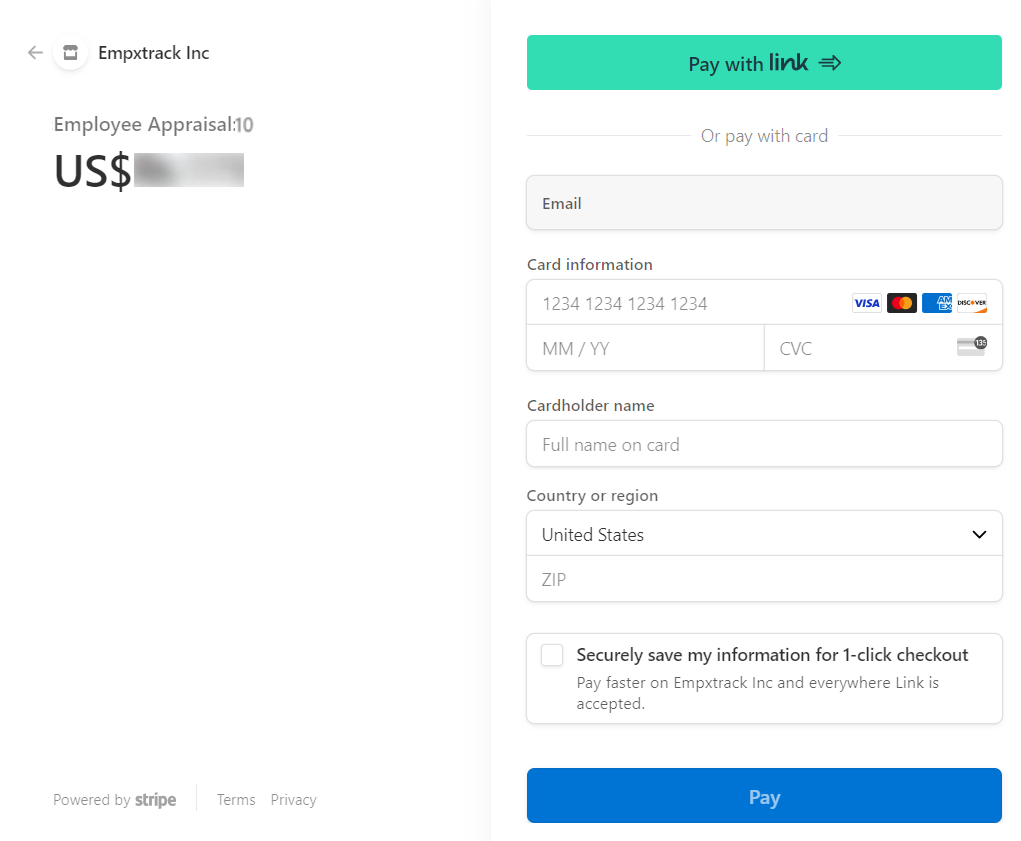
Figure 6
- Specify all necessary details to make the payment. Proceed to complete the payment process and verification.
Note: Empxtrack does not store your credit card and bank account details, and these are managed by payment processors such as Stripe, Razorpay and others with whom we have integration.
- Once the payment is done, your application will be successfully updated. The confirmation appears on the screen.
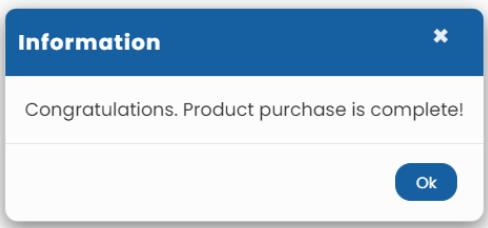
Figure 7
Add Additional Free Products
- Add additional Empxtrack products for free. Click Start trial corresponding to the product of your choice and click OK on the confirmation message. The new product will be activated. You will be able to view a widget on the Dashboards homepage as well as under Role and features menu
 . Upgrade these products whenever required.
. Upgrade these products whenever required.
Implementation Service
- Purchase implementation service hours for setup and configuration of the system. Buy implementation services in case of any customizations, configurations, and requests for data changes, even if you have purchased a product.
For Support and Customization, describe your requirement through Request support ![]() , and we will get back to you with an estimate of the number of hours required for the activity. Purchase the implementation hours by clicking on the Purchase services option. We will implement the changes and let you know.
, and we will get back to you with an estimate of the number of hours required for the activity. Purchase the implementation hours by clicking on the Purchase services option. We will implement the changes and let you know.
Note: Buy a minimum of 5 implementation service hours. In case you have purchased excess implementation hours, the remaining hours will be adjusted for future requirements.
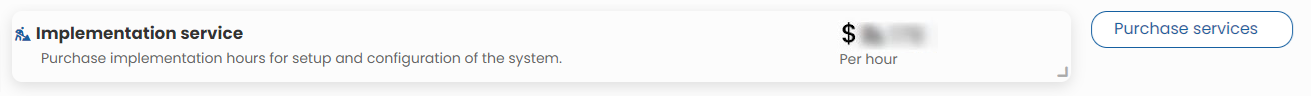
Figure 8
Note: Refer to the Frequently Asked Questions for additional details regarding upgrade options and payment methods.
Click on each of these links to know more about them:
- Setup Password Policy
- Send Password to Employees
- Forget Password
- Reset Password
- Setup, View and Edit Email Templates
- Navigation in Empxtrack
- Setup Global Groups
- Setup Access Controls
- Manage Workflows
- Setup Skills and Competencies
- Setup Company Information
- Time Settings
- Upload Employee Data
- Upload Reporting Relationship Data
- Setup HR Admin
- Setup Roles
- Masquerade as another employee
- File Validation Utility
- Open CSV File
- Save CSV File
- Advanced Search







