You can reset password for Empxtrack portal in two ways. An employee can do it on their own or an HR manager can reset the password on behalf of an employee.
Note: Empxtrack provides two-factor authentication to prevent data breaches and avoid security risks.
Reset Password as an Employee
Follow the steps given below:
1. Login as an Employee.
2. On the Homepage, click on the My Settings tab. Click on the Update password link. The page appears as shown in Figure 1.
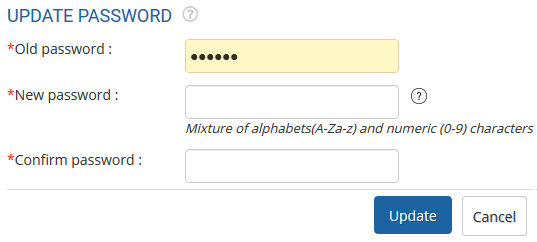
Figure 1
3. Provide your old password in the Old Password field, type the new password in the New Password field and then retype the new password in the Confirm Password field.
4. Click Update. The password is reset successfully and a message suggesting the same appears on the screen.
Reset Password as an HR Manager
To reset the password as an HR manager, you need to follow the steps given below:
1. Login as an HR Admin/HR Manager.
2. On the Homepage, click on the Product configurations tab. In the Employee management section, click Employee communication link. A new page appears as shown in Figure 2. By default, Send email to employees section is open.
3. Click Reset Username or Password tab. This section allows HR manager to reset the password for an employee by sending them a password reset link. The employee can click on the link and regenerate their password. The link will be sent to the current email id of the employee.
4. Select the employee from the Options field and then click Reset.
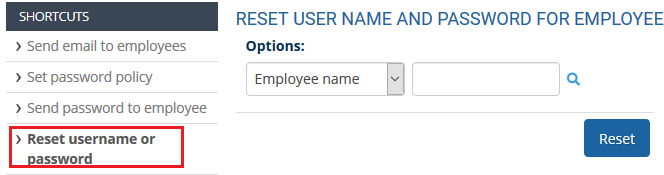
Figure 2
The User Name / Password window appears as shown in Figure 3.
5. Modify the username (if required) in the User Name field,
6. Type the new password in the Password field and then retype the new password in the Confirm Password field.
7. Click Update. The password is reset successfully.
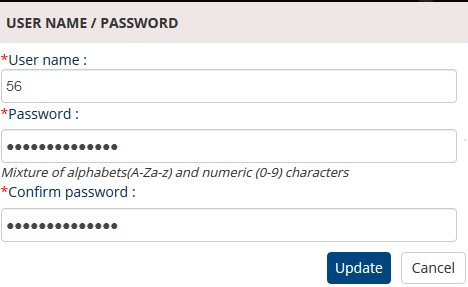
Figure 3
Click on each of these links to know more about them:
- Setup Password Policy
- Send Password to Employees
- Forget Password
- Setup, View and Edit Email Templates
- Navigation in Empxtrack
- Multiple Upgrade Options in Empxtrack
- Setup Global Groups
- Setup Access Controls
- Manage Workflows
- Setup Skills and Competencies
- Setup Company Information
- Time Settings
- Upload Employee Data
- Upload Reporting Relationship Data
- Setup HR Admin
- Setup Roles
- Masquerade as another employee
- File Validation Utility
- Open CSV File
- Save CSV File
- Advanced Search







