This help page displays steps to accept exit request. Rejection or acceptance of exit request depends upon the exit workflow used in the company. Exit request can be raised by an employee, manager or HR manager, then it goes through the approval process.
When HR manager raises the exit request and he is the approver, then the request is directly approved. This help page demonstrates step by step instructions to approve exit request received from an employee or manager.
To approve the exit request sent by Employee or Manager, follow these steps:
1. Log into the system as an HR manager.
2. Go to the Message Center notifying a new message. Click View icon from the message box as shown in Figure 1.
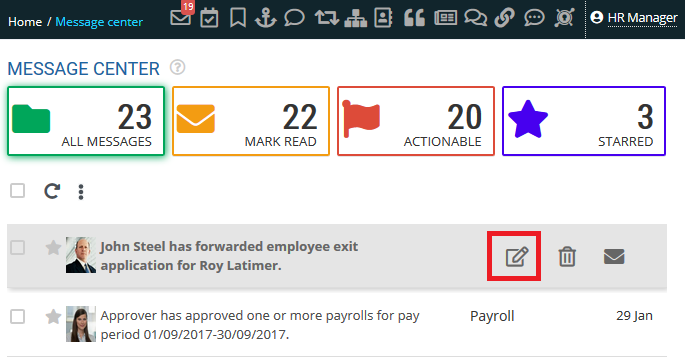
Figure 1
2. The Capture Resignation page appears with the details of exiting employee along with resignation and last working dates. You can click Accept button to accept the exit request as shown in Figure 2.
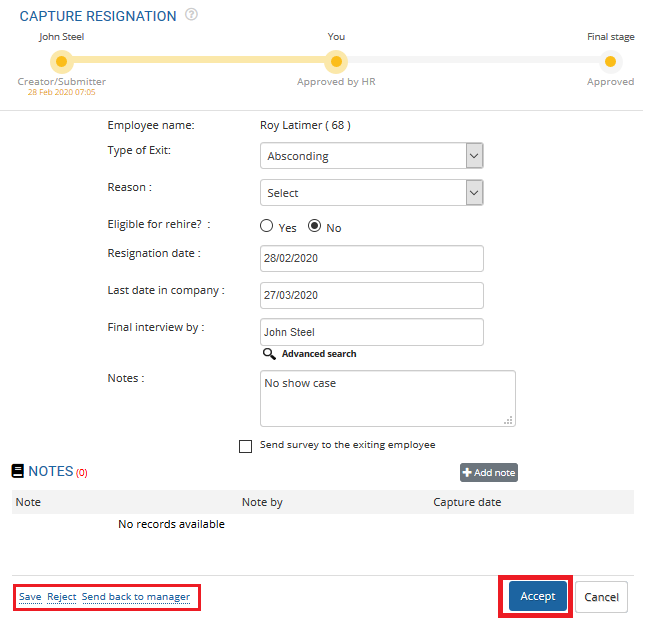
Figure 2
3. HR manager can even reject or send back the exit request to employee/manager by clicking on Reject or Send back to manager links.
Once the action is performed (Accept/ Reject/ send back to manager), the employee or manager receives the notification regarding the status of exit request. A message suggesting the same appears on top of the image.
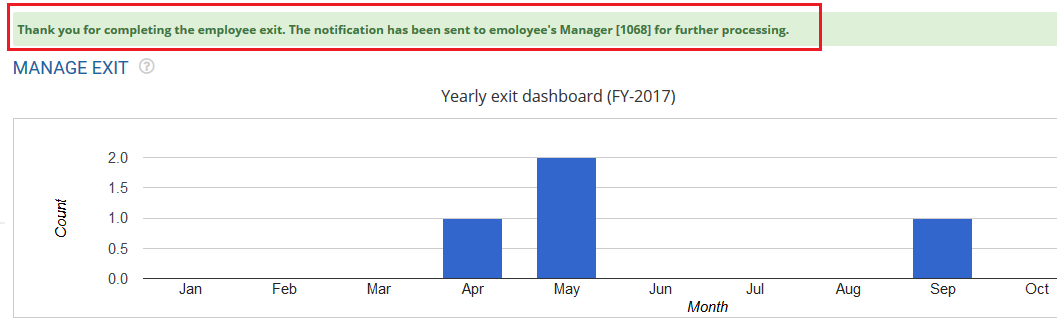
Figure 3
Learn more about Empxtrack Exit Management.
Click on the links below to know more about them:







