Managing employee exits involves passing through 3 stages before they are marked exited from the system. Employee exits are managed by HR Manager/ HR Admin (this may vary for every organization depending upon their exit workflow).
Note: There are multiple stages in an exit process – Resigned, Clearance from all departments, Full and final settlement and Marked exited. Availability of these stages in your application may depend upon Empxtrack product that you’re using.
To manage employee exit, you need to:
1. Login to the system as an HR Manager/ HR Admin.
2. On the Homepage, click Employee Exit tab.
3. The Manage Exit page appears with yearly exit dashboard and monthly exit summary. Under the Monthly Exit Summary, the table gives details on the exiting employee along with their last working date, exit request initiated by and status of request (see Figure 1).
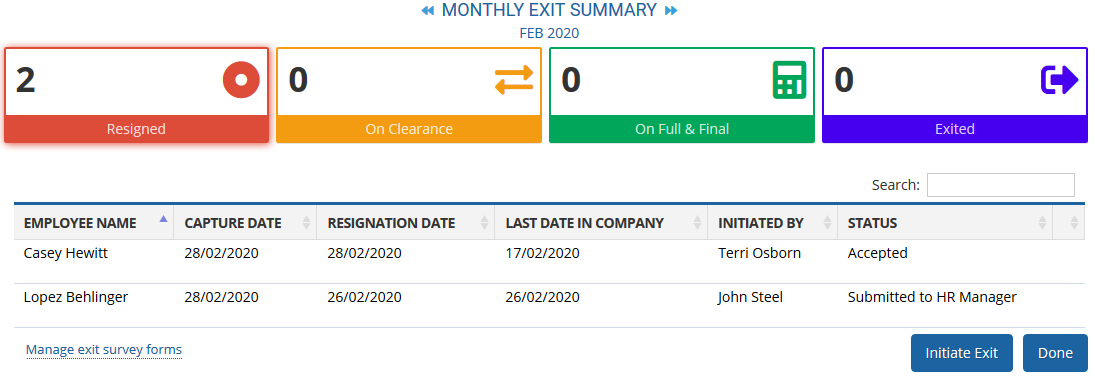
Figure 1
Note: Number of tab under Monthly exit summary depends upon the product you enrolled for.
4. Hover the mouse on any row. You can view multiple buttons to perform various tasks as shown in Figure 2.
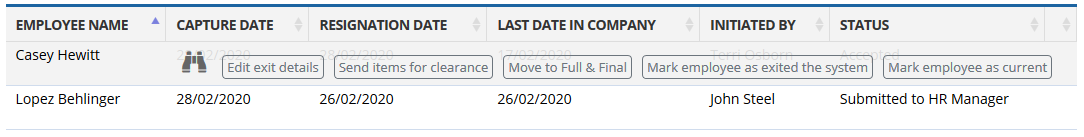
Figure 2
An HR manager/ HR Admin can perform the following tasks –
- View details of the exiting employee
- Edit exit details
- Send clearance request to various department
- Move to full and final
- Exit employee out of the system
- Mark employee as current to end the exit process and rejoin employee
Learn more about Empxtrack Exit Management
Click on the links below to know more about them:







