Add or edit a beneficiary information record in the system.
Note: The steps mentioned below are of Empxtrack Enterprise product.
To edit the beneficiary information, you need to:
1. Log into the system as an Employee/ Manager/ HR Manager. First follow the path given on the Edit employee details page to login to the system as a specific user role and open the employee profile page.
Note: Icon based menu is available only in Empxtrack Enterprise product.
2. On the employee profile page, go to the Personal details from Profile Shortcuts. Click on the Edit button of Beneficiary Information section to edit the dependent details, as shown in Figure 1.
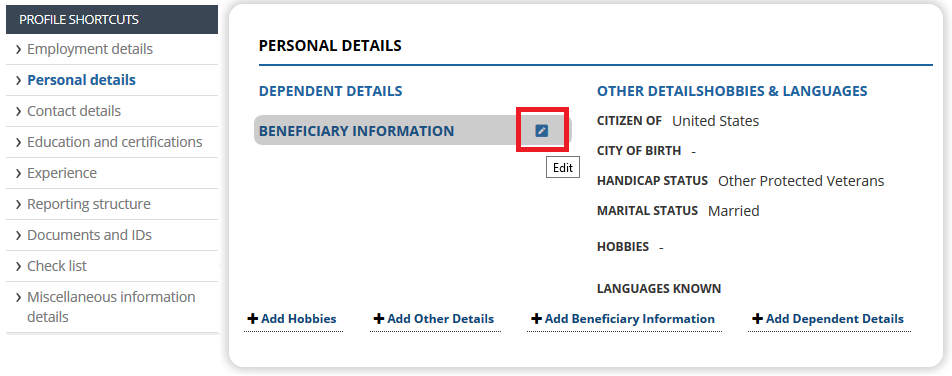
Figure 1
The Beneficiary Information > Modify page appears (as shown in Figure 2) where you can specify beneficiaries and update the percentage allocation for each one of them. This information is extremely important for the allocation of your benefits (such as retirement funds, insurance etc. as applicable in the company) if you lose your life.
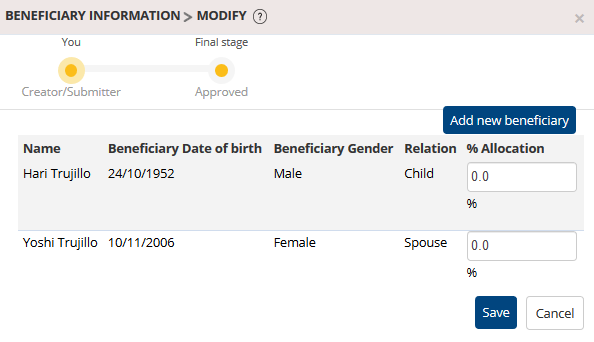
Figure 2
3. Click Add New Beneficiary button to add a beneficiary record.
4. Provide the Name, Date of Birth, Gender and Relationship with the beneficiary in their respective fields.
5. Specify the percentage share of the beneficiary in the textbox labelled as %age Allocation. Click Save. The beneficiary details are successfully saved and sent for approval. A message suggesting the same appears.
Other links are:







