Once the leave types are declared and leave rules are defined, HR can credit leave balance. The credit leave to employees page demonstrates steps to credit leave balance manually to selected employees.
Watch the video for step by step instructions
Note: The steps mentioned below are of Empxtrack Enterprise product that allows both manual and auto credit leave balance.
To credit leave to employees’ leave account, you need to:
- Log into the system as HR manager/ HR admin.
- On the Dashboards homepage, click Role and features menu and click Leave. The leave details page appear and displays Leave options. Click Credit leave to employees.
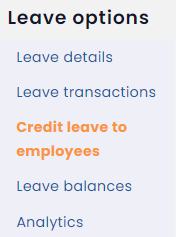
Figure 1
Credit leave to employees page appears. - Select the employees to whom you want to credit the leave from Select employees by writing their name and them clicking (+) sign to transfer them to selected employees list. You can also click Advanced search icon
to search and select all the employees together.
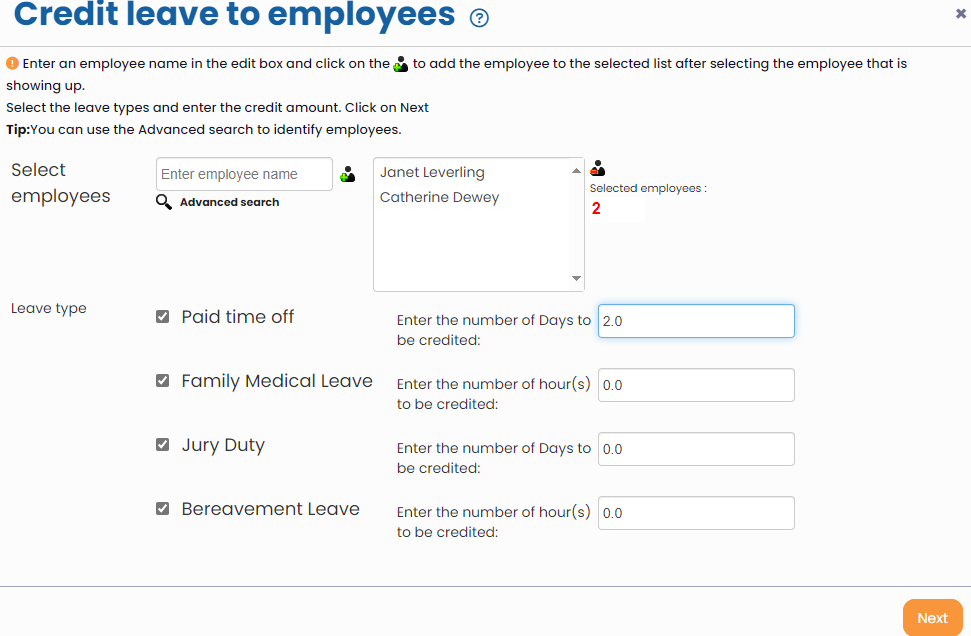
Figure 2
- Select the checkbox corresponding to the leave types that you want to credit from the Leave Type, as shown in Figure 2.Note: Compensatory Off is a leave type that cannot be credited. It is added automatically in an employee leave account when he/ she works on a non working day and submits its request on the portal. To avail a Comp Off, an employee has to acquire it against the days when Compensatory Off is approved by the manager (or HR, depending upon the approval workflow).
- Specify the number of days to be credited for each type in their respective textbox.
- Click Next. Verify the leave you have credited to the employees on the screen that appears, as shown in Figure 3.
- Modify the leave credit for a leave type for employee(s), if required.
- Click Credit.
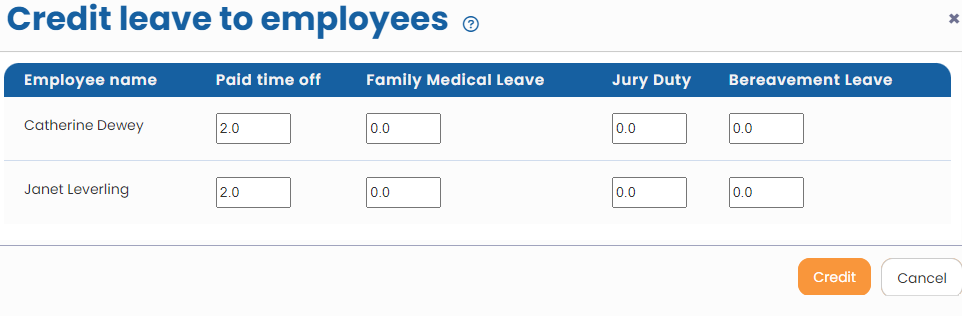
Figure 3
The leave are successfully credited for all the selected employee and the leave details that include leave credit and previous leave balance appear, as shown in Figure 4.
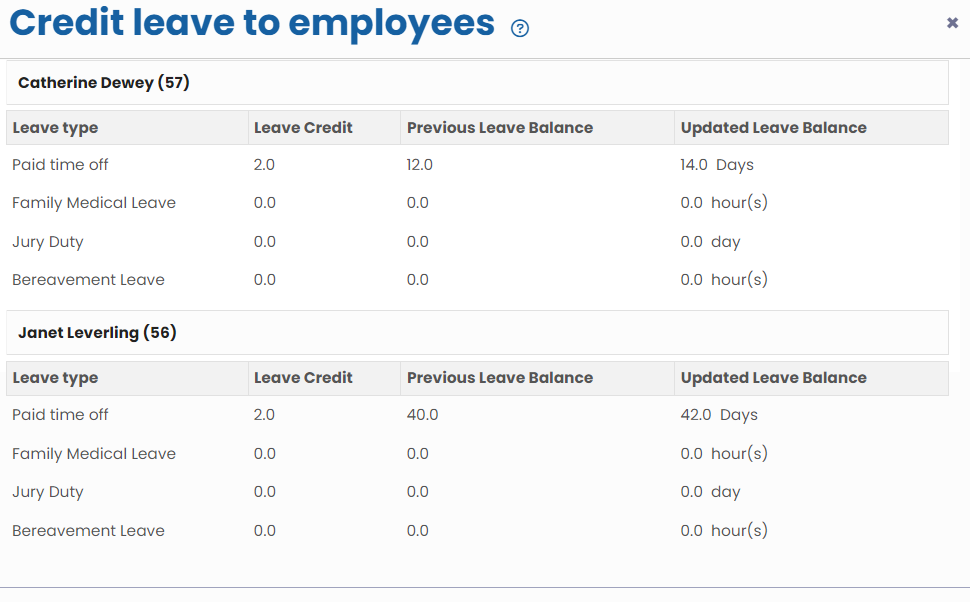
Figure 4
Learn more about Empxtrack Leave Management.
Click on each of these links to know more about them:
- Setup of Leave Types
- Configure Leave Rules
- Configure Time Settings
- Configure Leave Credit Rules
- Setup of Weekends and Holiday Calendar
- Upload Leave Credits
- Download Leave Balance
- View Pending / Rejected / Past Leave Records
- View Leave Transactions
- View Leave Policy
- Leave Cancellation
- Apply for Leave
- Approve Leave as Manager
- Manager Dashboard for Leave
- Masquerade as another Employee







