An employee can view pending, rejected and past leave records and check the status of their pending and rejected leave requests.
To view pending, rejected or past leave records, you need to:
- Log into the system as an Employee.
- On the Dashboards homepage, click Role and features menu and click Leave. My leave page appears on the screen as shown in Figure 1.
Alternatively, you can also type “leave” in the Search bar and select the option as My Leave. You can also click Self services on the Dashboards homepage and scroll down to the Leave section. to view leave records
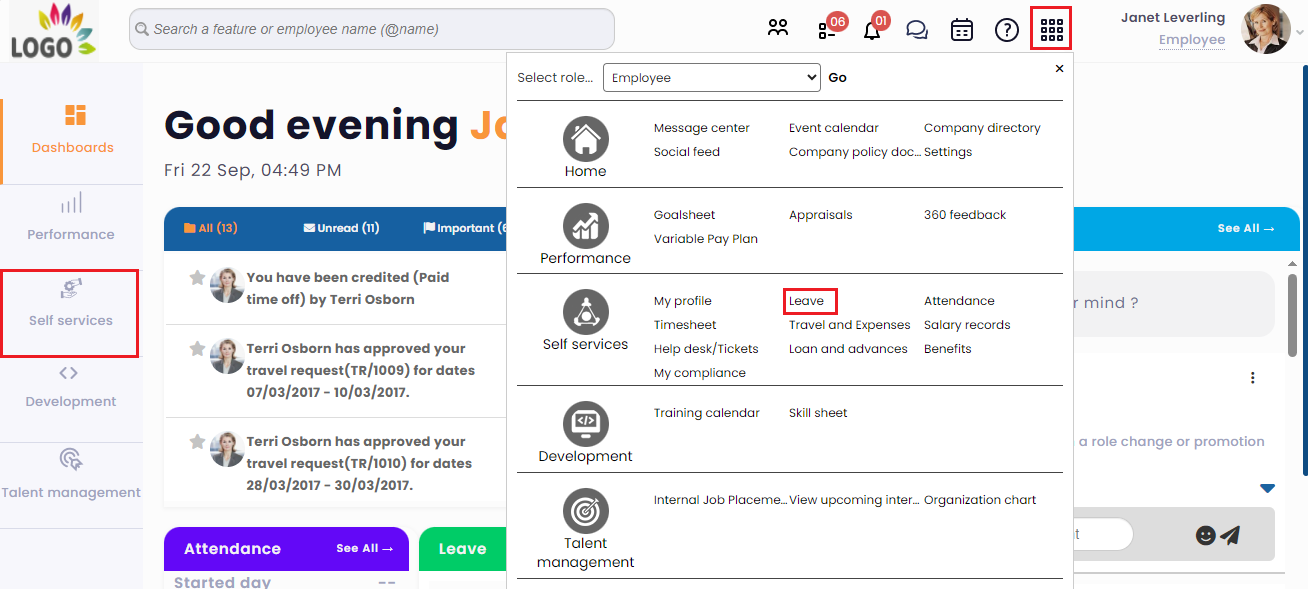
Figure 1
- Scroll down the page and go to Monthly leave summary section. There are 4 tabs given: All, Approved, Pending and Rejected.
- To view the pending or rejected leave requests, click on the Pending or Rejected tabs respectively.
- Click on the Pending tab.

Figure 2
The pending leave transactions appears as shown in Figure 2. These leaves are pending for approval by the manager.
- Click Actions icon and click View to view the details of the application.
Note: The leave approval workflow appears on the top of the window that shows the roles of all the approvers. Usually, once you apply for leave, it is submitted to the manager who approves it and submits it to HR manager to get updated in your leave records. However, a leave workflow may change according to your company’s specific requirements.
- Now click Rejected tab to view your rejected leave request as shown in Figure 3.
- Click View to see the details.
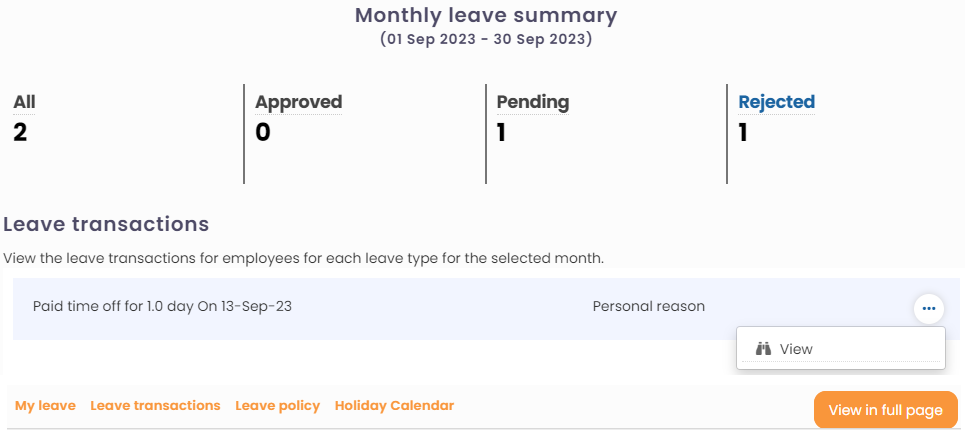
Figure 3
8. To view Past Leave records, click View in full page. My leave page appears. Now change the Financial year from Filter given on the top. The leave details for the respective year appears on the screen. View the dashboard and the leave transactions to get more details.
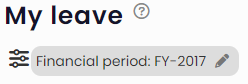
Figure 4
Learn more about Empxtrack Leave Management
Click on each of these links to know more about them:
- Setup of Leave Types
- Configure Leave Rules
- Configure Time Settings
- Configure Leave Credit Rules
- Setup of Weekends and Holiday Calendar
- Upload Leave Credits
- Credit Leave to Employees
- Download Leave Balance
- View Leave Transactions
- View Leave Policy
- Leave Cancellation
- Apply for Leave
- Approve Leave as Manager
- Manager Dashboard for Leave
- Masquerade as another Employee







