Once the payroll is initiated and calculated, the payroll variables can be adjusted. This help page demonstrates steps to adjust payroll variable manually.
Watch the video for step by step instructions to process payroll for an employee and view step by step instructions.
To adjust payroll variables, you need to:
- First initiate the payroll process. To do that, click on the Initiate Payroll and follow the steps.
- The Process Payroll: Step 2 page displays three sections under In Process tab, i.e. Salary not calculated, Not finalized and Not shared with employees (see Figure 1). The page also shows the list of selected employees whose payroll is calculated for the selected pay period.
Note: Number of sections displayed in the In Process tab depends upon the Empxtrack product version that you are using. In Empxtrack Free Payroll and HR software, there are two sections under In Process tab i.e. Salary not calculated and Not shared with employees.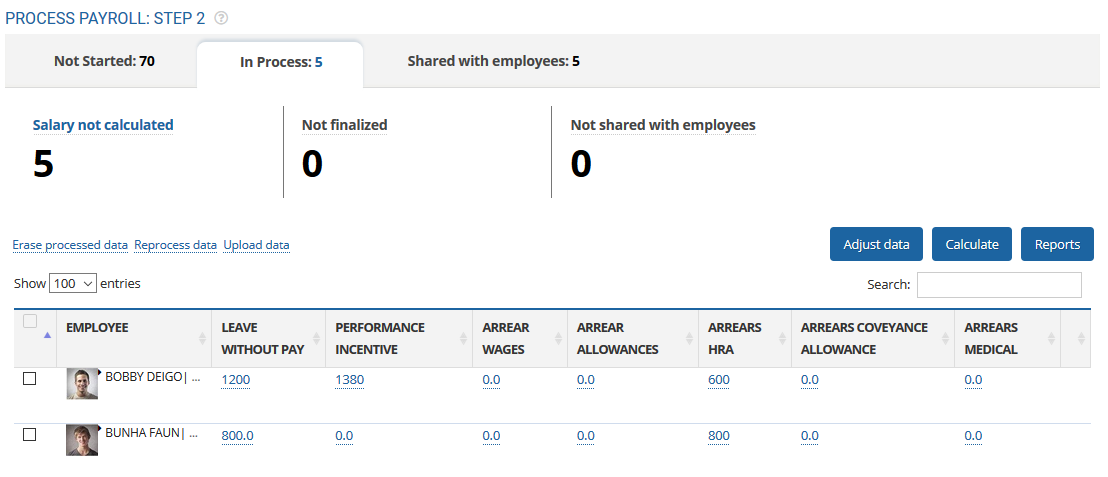
Figure 1
- All the values for the payroll variables are clickable. You can click any value to manually modify it. Enter the new value in the New value field and add reason in the Narration field (see Figure 2). Click Update.
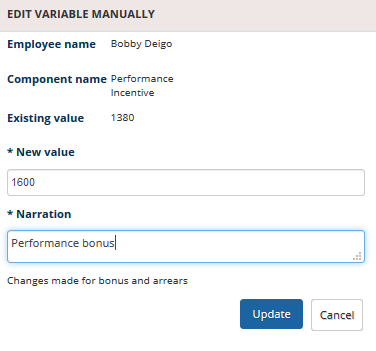
Figure 2
Alternatively, you can select the employees whose payroll you want to adjust and click Adjust data button as shown in Figure 1. The payroll details for the selected employees appear on the page, as shown in Figure 3. Modify the values manually and click Save all. Enter remarks and click Update.
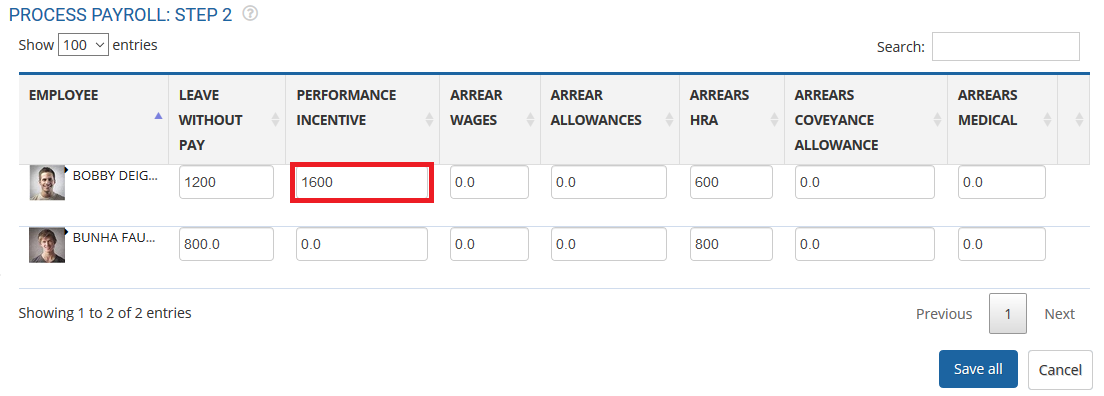
Figure 3
- Now you can see modified values for all the payroll variable (Performance incentive) where changes are made (see Figure 4).
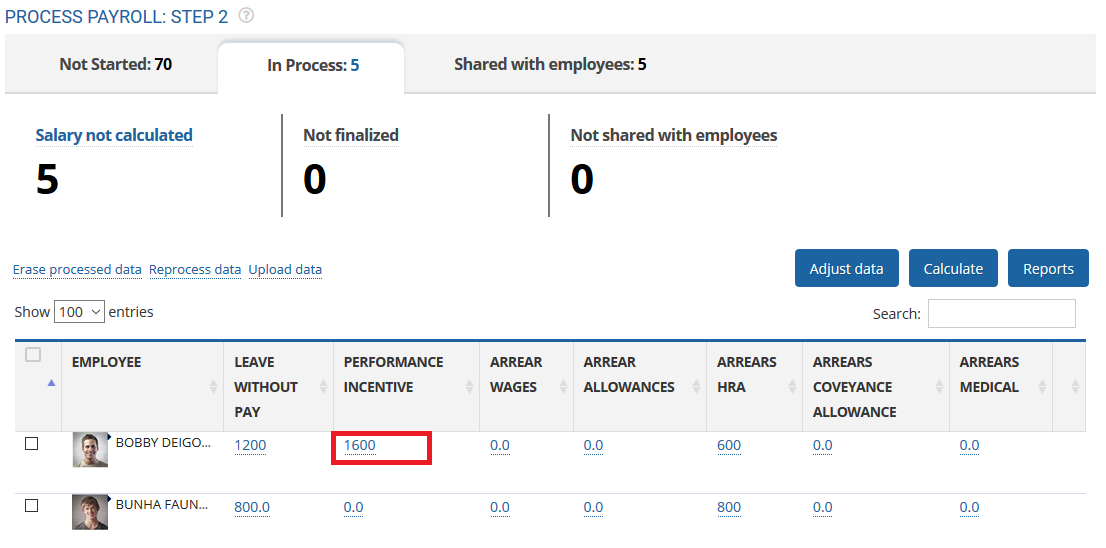
Figure 4
Click on the following to know more about them
- Initiate Payroll
- Calculate Payroll
- Submit Payroll for Approval
- Finalize Payroll
- Set Payment Mode
- Disburse Payroll
- Manage Challan Info
- Capture Multiple Challan
- Capture Challan TNS 281 Details
- Generate Form 24Q
- Add Acknowledgment Info
- Employee data verification and update
- Import number of days employee worked
- Update out of payroll payments
- Calculate deductions and set up disburse date
- Share payslips with employees
- View Payroll Reports
- View and download statutory reports and challans
- Setup and Upload Monthly Sheet
- Clear Payroll







