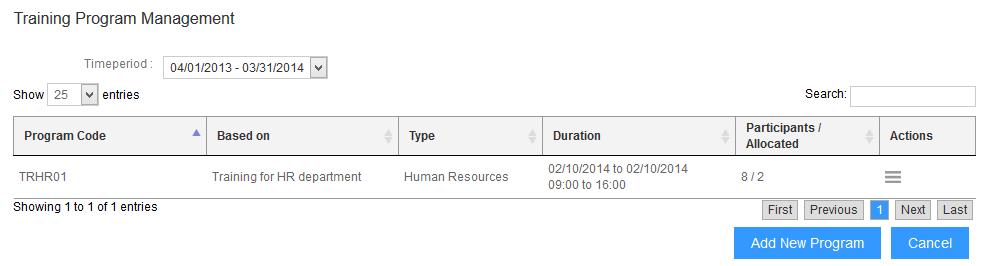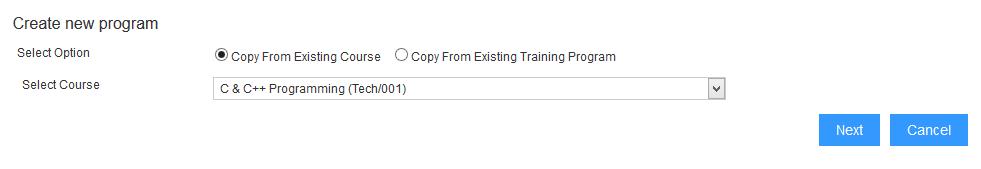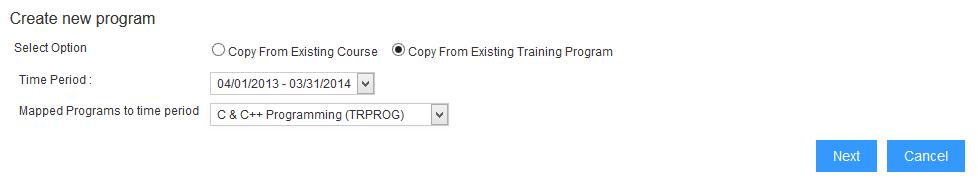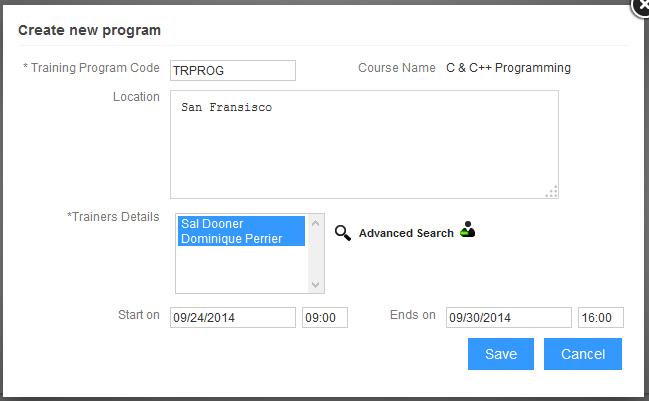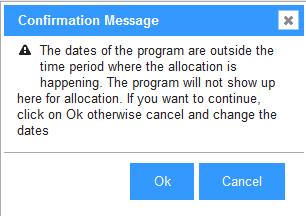Manage training programs functionality allows you to create, modify and delete the training programs.
As per the training needs identified by the employees, the trainings needs to be organized and new training needs need to be created. You can create a new training program on the basis of an existing course available in the system/ organization or on the basis of the previous year’s training program.
Add a new training program
To create a training program, you need to:
1. Log into the system as an HR Manager.
2. Go to Settings >> Performance Management >> Training Management
3. Click Manage Training Programs link appearing under Course, Training Program and Trainers section
The Training Program Management page appears, as shown in Figure 1.
4. Click Add New Program.
Figure 1
The Create new program page appears, as shown in Figure 2
5. Select the option to create and manage training program from Select Option field. The available options are:
- Copy From Existing Course: Select this option to create a training program for an existing course.
Figure 2
- Copy From Existing Training Program: Select this option to create a training program by copying an existing training program. If you select this option, you can filter the training programs on the basis of time period to select the training program that you want to use to create your new training program, as shown in Figure 3.
Figure 3
6. Select the desired course to create a training program from Select Course dropdown and then click Next.
The Create New training program page appears, as shown in Figure 4
7. Specify the code in the Training Program Code field to manage training programs.
The name of the training program appears in the Course Name field.
8. Modify the Location and Trainer Details appearing for the training program if required by deleting the names appearing in the list and adding new employees. You can search the employees who can conduct the training for this training program by clicking on the Advanced Search icon.
9. Select the start date and end date of the training program from Start on and End on calendar controls.
10. Click Save.
Figure 4
11. Click Ok on the confirmation message to manage training programs, as shown in Figure .
Figure 5
The training program is successfully created and a message suggesting the same appears, as shown in Figure 6.
Figure 6
Learn more about Empxtrack Learning and Development Software
Click on each of the following links to know more about them: