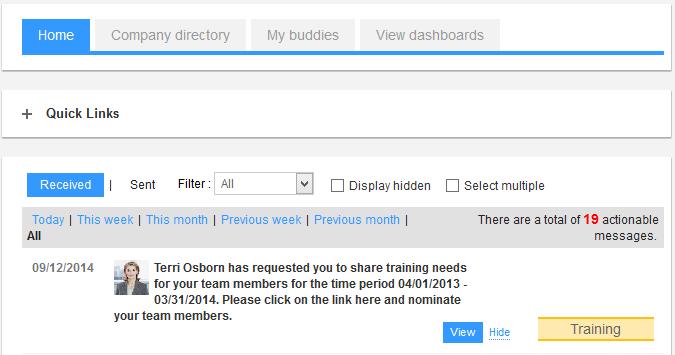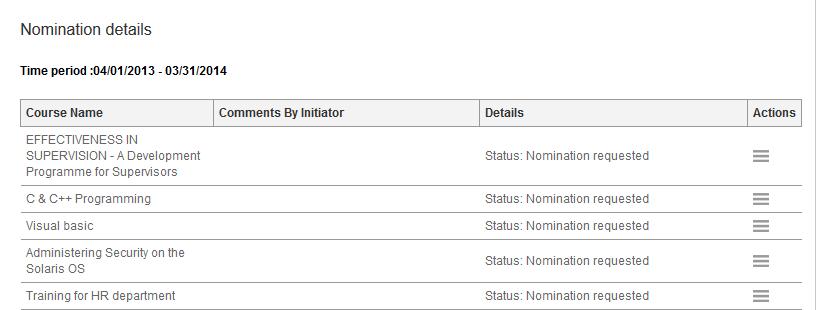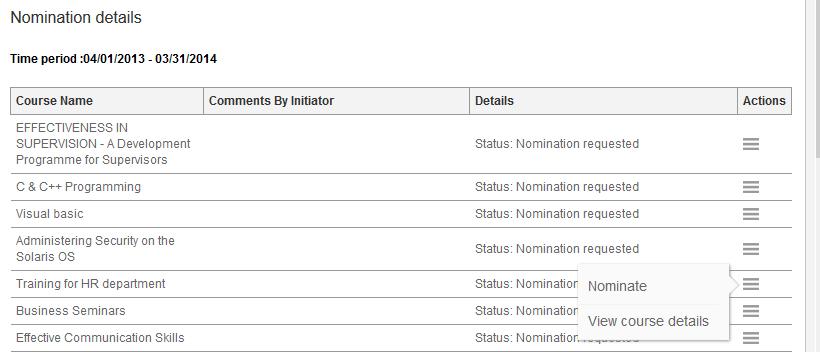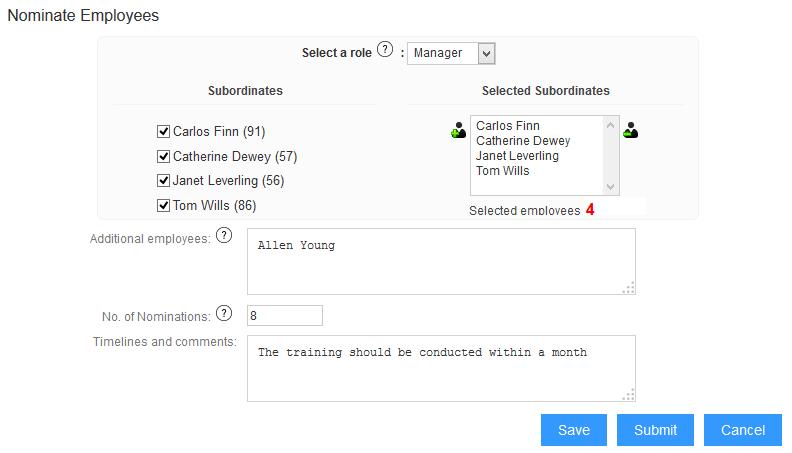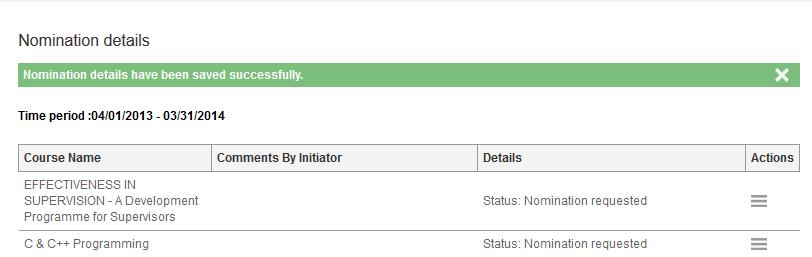This help page displays steps on how the managers can nominate employees for trainings.
To nominate employees for trainings, you need to:
1. Log in as a manager.
2. Go to My portal >> Home >> Received and click on the View button of the Training message from HR manager that requests you to share the training needs of your team members, as shown in Figure 1.
Figure 1
The Nomination details page appears, as shown in Figure 2. The page details a list of courses on which you can provide your team member’s nominations.
Figure 2
3. Click on the sandwich icon corresponding to the course for which you want to nominate your team members and select Nominate from the menu that appears. You can view the course details by selecting the View course details option before nominating your team members, as shown in Figure 3.
Figure 3
The Nominate Employees page appears, as shown in Figure 4.
4. Select your role (if you have multiple roles such as manager, reviewer, CEO etc) for which you want to view your subordinates.
A list of your subordinates applicable to the selected role appear. By default the page displays the subordinates of your Manager role.
5. Select the team members you want to nominate from the subordinates column and click the ‘+’ sign. The selected employees appear in the Selected Subordinates list.
6. Provide the full name of some other employees who are not your team members but you want to nominate them for the training in the Additional employees field.
7. Specify the number of employees you want to recommend for this training in the No. of Nominations field. If you do not remember the names of additional employees then you can just specify the number of employees you want to recommend and specify their names later.
8. Provide the training timeline and comments in the Timeline and comments field.
9. Click Submit to submit the nominations.
Figure 4
Your nominations are successfully submitted and a message suggesting the same appears, as shown in Figure 5.
Figure 5
Learn more about Empxtrack Learning and Development Software
Click on each of the following links to know more about them: