HR needs to make a job offer when the candidate is interviewed and finalized. With Empxtrack, HR manager can generate an offer letter for the candidate in just a few clicks.
To make a job offer to a candidate, you need to:
- Log in to the system as HR Manager.
- Go to Excel tab and scroll to the Recruitment section.
- Click View open requests link. Recruitment requests page appears on the screen where open job requests can be seen.
- For any job code whose status is Accepted, click the Manage candidates icon corresponding to the job for which you want to make an offer to the finalized candidate (as shown in Figure 1). Candidates cannot be managed for a job code that doesn’t exist.
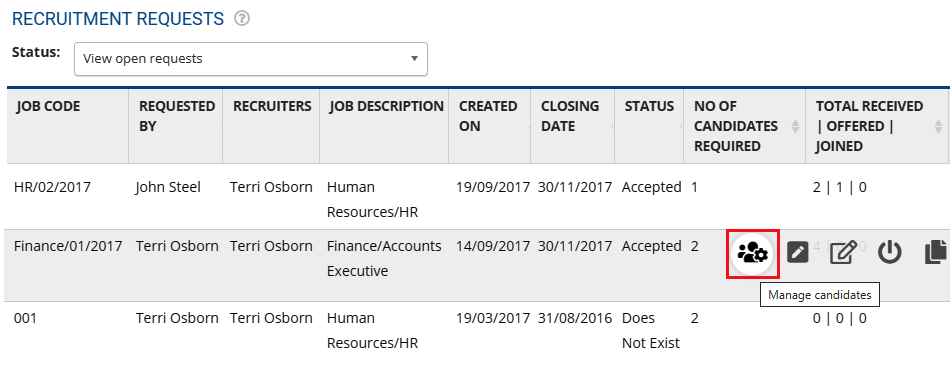
Figure 1
Manage candidates
- For the candidate to whom you want to make an job offer, click the Action
 icon.
icon. - Click Make offer link to make the job offer to the finalized candidate.
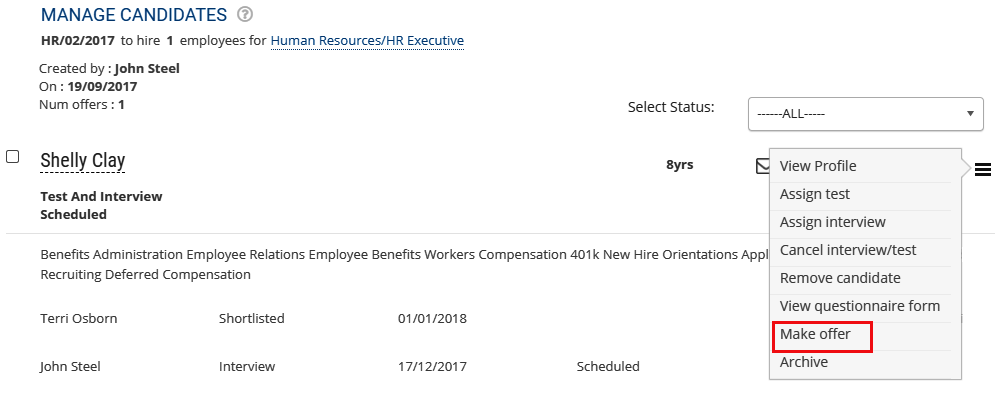
Figure 2
The Job offer letter page appears as shown in Figure 3. The page displays the Job Code, Candidate Name, and Application Type of the candidate.
- Select the job offer date from the Date Of Issue calendar control and then provide the date of joining of the candidate by selecting the date from Date Of Joining calendar control.
- Select the job location from the Location dropdown and enter the type of letter being sent to the candidate in Type of Letter field.
- The respective details of the job requisition manager appears in Requested By, Department, and Sub-department fields.
- Select the designation that you are offering to the candidate from Designation To Offer dropdown.
- Select the type of onboarding for the new hire from Onboarding plan dropdown.
- Select the salary grade offered to the candidate from Salary Grade dropdown.
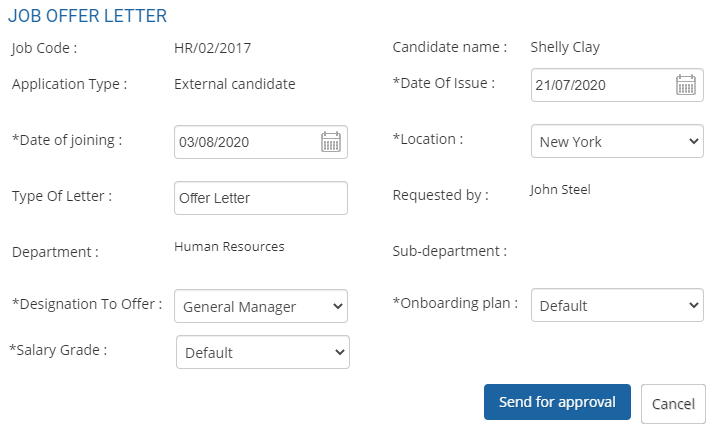
Figure 3
The salary structure associated with the grade appears just below the Salary Grade field. You can enter the CTC and other salary breakup appears automatically.
Note: Make changes to the salary structure if required. To know how to modify the salary structure, click Setup Salary Structure.
- Click Send for approval button to send the offer letter for approval depending upon the company workflow. Once the offer letter is approved, it is sent to the candidate. HR can even Print and share the hard copy of the Offer letter with the candidate, if required.
Learn more about Empxtrack Applicant Tracking tool
Click on each of these links to know more about them:
- Add New Recruitment Request
- Publish Job
- Add and Modify a Candidate
- Search Candidates
- Add More Candidates to Shortlist
- Assign Test and Interview to Candidates
- Test and Interview Candidates and Provide Feedback
- Configure Candidate Details
- Configure Shortlisting of Resumes
- Configure Search Setup
- Configure Job Publishing
- Configure Interview and Test
- Request Creation







