Once the onboarding forms are filled and submitted by the new hire, the HR manager completes onboarding process by filling remaining information. Then employee details are moved to the HRIS and employee code for the new hire is generated.
To complete the onboarding process, you need to:
1. Log in as the HR Manager.
2. Go to Message Center and click on the View icon of the onboarding message suggesting that the new hire has submitted onboarding forms.
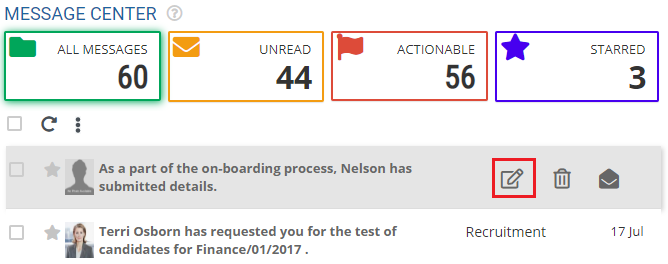
Figure 1
A new page appears where you can click Fill on-boarding forms button to view the details that the employee has filled.
Now you can view all the onboarding forms. By default, Introduction page is opened that displays general instructions to fill the onboarding forms. Click on each form one by one to view details.
3. Click Job details form to fill the remaining information as shown in Figure 2.
4. You can specify the unique employee code in the Employee no field and mention the name of the user in the User name field.
5. Select the employment status and types in the Status and Employment type fields respectively. You won’t be able to save the form until you specify Status and Employment type.
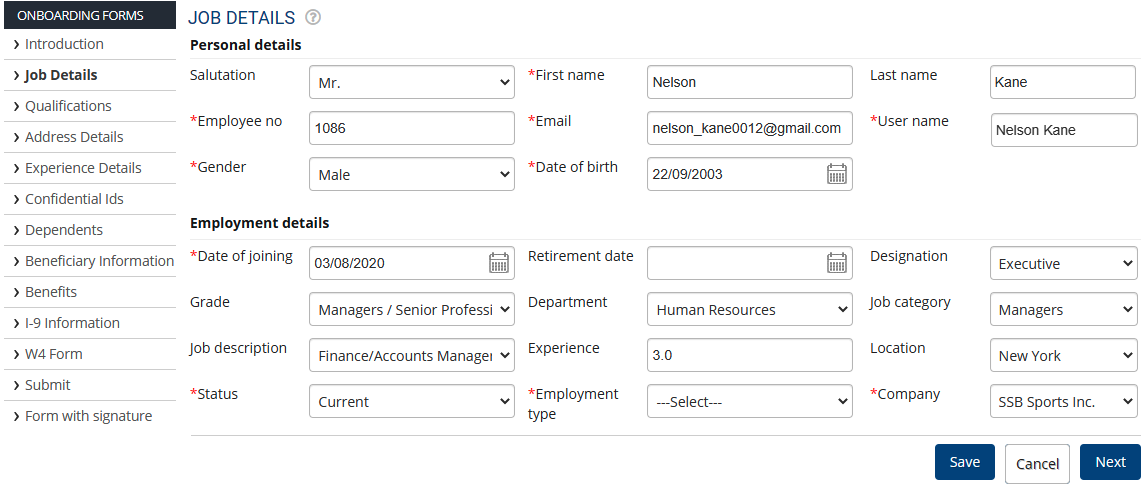
Figure 2
6. Click Save button. The record is successfully saved and a message suggesting the same appears on the screen.
Similarly, you can click on each form and provide remaining information (if required). Once all the onboarding forms are saved, go to the Submit form.
7. Click on the Submit tab. A section appears as shown in Figure 3.
8. Click on the Move to HRIS button to save employee details in the HRIS database.
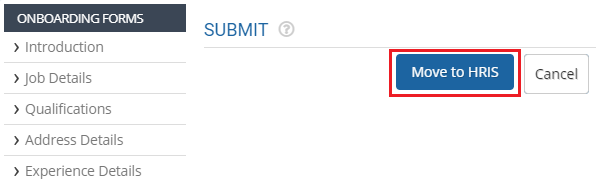
Figure 3
9. A confirmation message appears as shown in Figure 4. Click on the OK button.
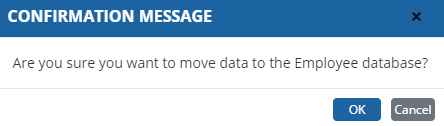
Figure 4
Employee record is successfully moved to HRIS and a message suggesting the same appears with the Employee code, as shown in Figure 5.
The page displays details such as Employee number, First name, User name and Password. The employee can use these details to log into the Empxtrack system.
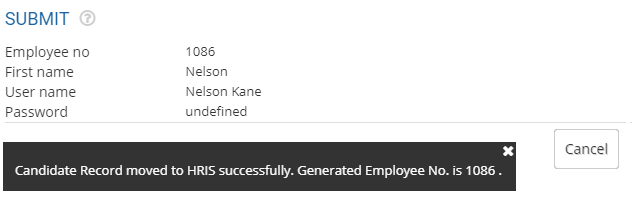
Figure 5
Learn more about Empxtrack Onboarding tool
Click on each of these links to know more about them:







