Once HR manager creates new onboarding request, the login credentials are shared with the new hire. This allows the new hire to fill onboarding forms and complete documentation prior to joining.
To fill the onboarding forms, you need to:
- Click on the URL given in the Welcome email by the HR or onboarding manager.
- Log into the system as a New hire by using the login credentials shared by HR as shown in Figure 1.
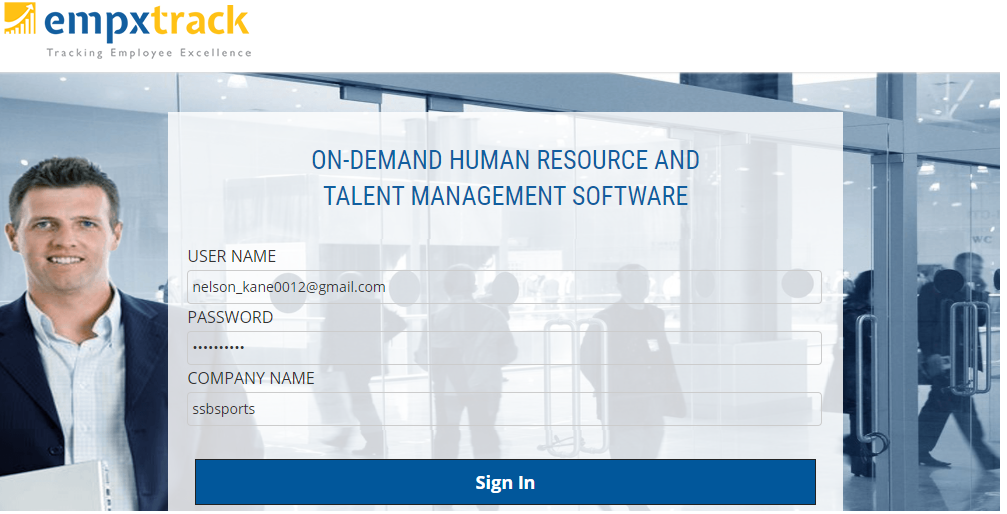
Figure 1
The Welcome page appears on the portal where you can view a welcome message and access important links and documents giving information about company policies and vision (as shown in Figure 2).
3. Click Fill on-boarding forms button to view all the forms that need to be filled.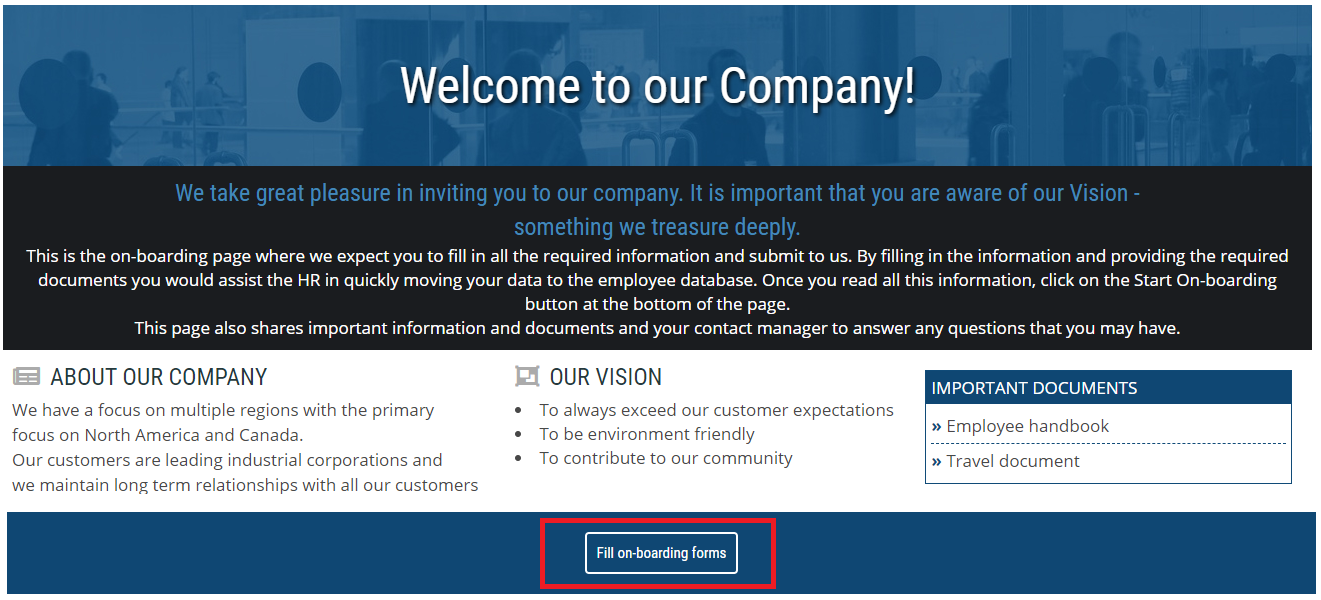
Job Details Form
4. The candidate needs to provide the personal details and the employment details already known to them. The HR Manager fills in rest of the employment details of the candidate in the company once the form is submitted.
5. Select the Salutation from the dropdown. Then provide name in the First name, Middle name and Last name fields.
6. Specify the email address in the Email field, and select options for Gender and Date of birth in the respective fields.
7. Select Date of joining, Designation, Department and Location from the respective dropdown, if you know your employment details in the company.
8. Specify your total work experience in the Experience field.
9. Click the Save button. The record is saved successfully and a message suggesting the same appears on the screen.
To know how to fill forms, click on the following links:
- Onboarding Qualification Details form
- Fill Address Onboarding Form
- Fill Onboarding Experience Details Form
- Fill Onboarding Beneficiary Information Form
Click on the links below to know more about each of them:







