A new hire completes online documentation by filling a set of employee onboarding forms in the Empxtrack portal. One of the forms to be filled is Address onboarding form that contains current (mailing) address and emergency contact details of the new hire.
To fill Address onboarding form, you need to:
- Log into the system as a New hire (onboarding candidate) by using the URL and login credentials shared by HR in the Welcome email.
- Click on the Address Details tab. The form displays two address type rows to specify the Current and Emergency contact details (as shown in Figure 1). You can edit any of the contact details.
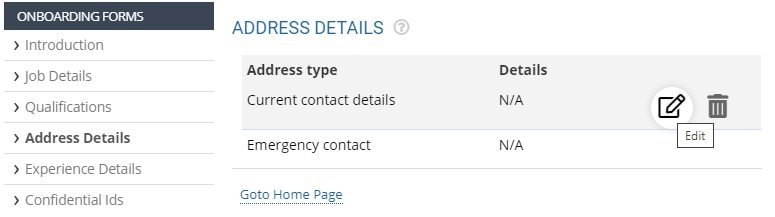
Figure 1
Add Current Contact Details
- Click on the Edit icon corresponding to the Current contact details. A new section appears as shown in Figure 2.
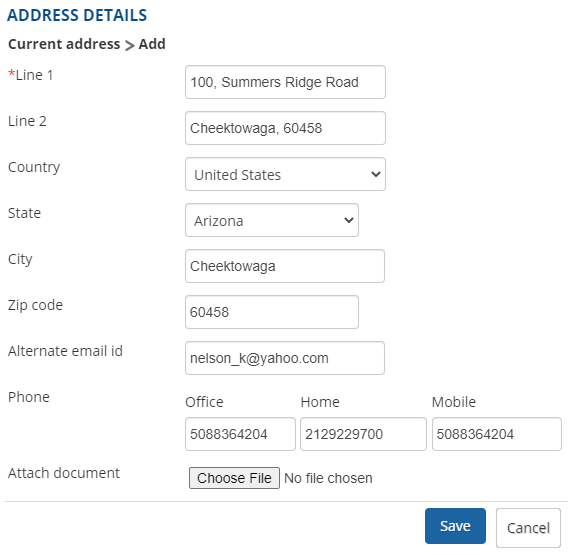
Figure 2
4. Provide address details in Line 1 and Line 2 fields.
5. Select your Country and State from the respective dropdown.
6. Specify the name of the city and zip code in the City and Zip code fields.
7. Provide an Alternate email id and contact number in the Office, Home and Mobile fields.
8. Attach the address proof document (if required) in the Attach document field by clicking the Choose File button and then selecting the desired file from your system.
9. Click on the Save button. The details of the current mailing address are successfully saved and a message suggesting the same appears as shown in Figure 3.
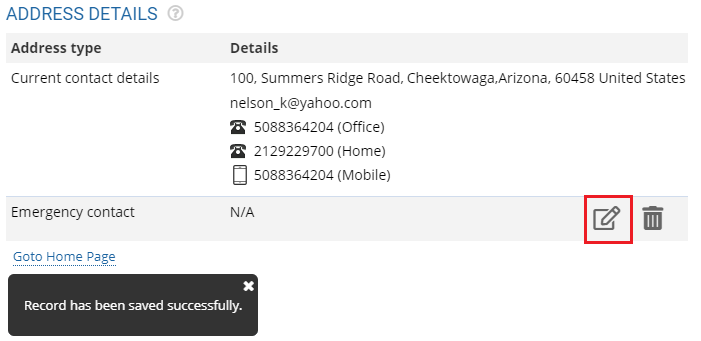
Figure 3
You can now add details for the emergency contact.
Add Emergency Contact Details
10. Click on the Edit icon corresponding to the Emergency contact. A new section appears as shown in Figure 4.
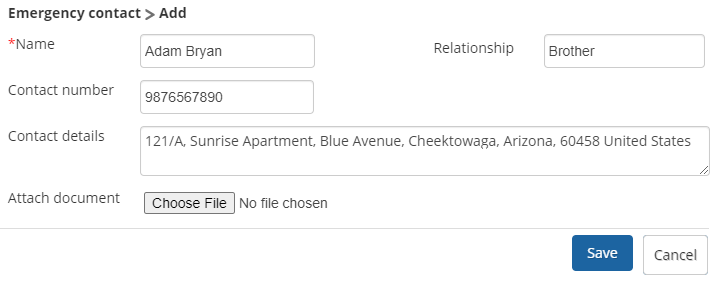
Figure 4
11. Provide the name of the emergency contact person and your relation with that person in the Name and Relationship fields respectively.
12. Provide the contact number and the contact details in the Contact number and Contact details fields.
13. Click on the Choose File button to attach the document and then click on the Save button. The emergency contact details are saved successfully and a message suggesting the same appears on the screen.
You can now fill in the remaining employee onboarding forms as shown in the suggested links below.
Learn more about Empxtrack Onboarding tool
Click on each of these links to know more about them:







