This help page displays step wise instructions to Fill Onboarding Experience Details Form to provide their past work experience.
A new hire completes online documentation by filling a set of employee onboarding forms in the Empxtrack portal. One of the forms to be filled is onboarding experience details form. The new hire provides details of their work experience with previous employer(s).
To fill the Experience Details form, you need to:
- Log into the system as a New hire (onboarding candidate) by using the URL and login credentials shared by HR in the Welcome email.
- Click on the Experience Details tab as shown in Figure 1. The form allows you to add details of your past work experience with previous employers.
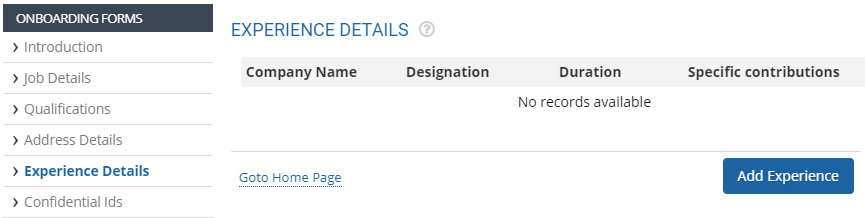
Figure 1
- Click Add Experience button. A new section appears as shown in Figure 2. The page allows you to add previous company’s experience.
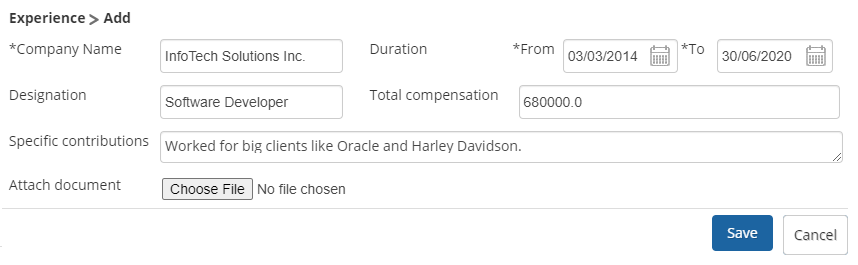
Figure 2
- Specify name of your previous employer in the Company Name field.
- Use the calendar control to mention the duration of time spent in previous company in the From and To fields.
- Mention the designation and the total salary in the Designation and Total Compensation fields respectively.
- Specify your contributions in the company in the Specific Contributions field.
- Attach an experience certificate by clicking on the Choose File button and then selecting the file from your system.
- Click on the Save button.The experience details are successfully saved and a message suggesting the same appears as shown in Figure 3.
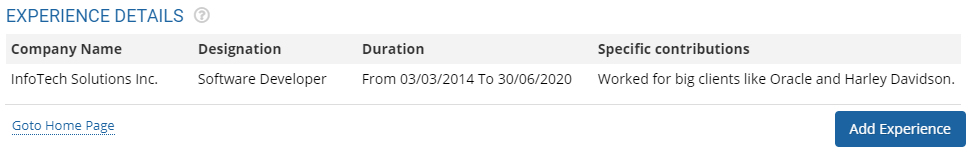
Figure 3
You can now add more experience details by clicking on the Add Experience button again and modify the existing details by clicking on the corresponding Edit icon.
Learn more about Empxtrack Onboarding tool
Click on each of these links to know more about them:







