Self-appraisal form encourages employees to evaluate and appraise themselves. Involvement of an employee to fill self appraisal form indicates that appraisal is a team effort and not something that manager does to the employee.
The Self Appraisal allows an employee to describe their achievements outside the context of goals and competencies and also mention the challenges faced while doing the job. This helps a manager to write pen-picture for an employee and also puts on record what employees feel about themselves. It is important to fill in details for each field and click on Save before moving to the next form.
Note: Even if the appraisal is initiated, Empxtrack allows you to add more forms to the appraisal plan. The newly added form is not shown immediately. In this case, the appraisal needs to be re-initiated.
Watch a video on how employees complete self appraisal using Empxtrack
To fill Self-Appraisal form, you need to:
- Follow steps 1 to 3 as given on Fill Appraisal Form.
- Click on the Self Appraisal Form where you can describe your achievements, feedback, challenges and parameters that affected your performance.
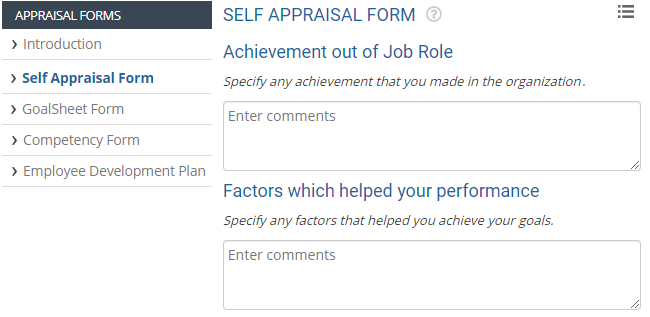
Figure 1
There are multiple fields available in the self appraisal form. You can specify your comments to put across your thoughts and views. - Specify achievements for self-assigned goals in Achievement Out of Your Job Role field. These could include self-development goals, team improvement initiatives, community or social service roles and similar other own time tasks which are not assigned to an employee by his/ her manager.
- Write about the resources that helped you in improving your performance in Factors Which Helped Your Performance field, as shown in Figure 2. You can consider writing about the resources provided by the management such as better work stations, captive power, new plant and machinery, latest tools, moral support, well-defined processes, planning and various types of technical and managerial training.
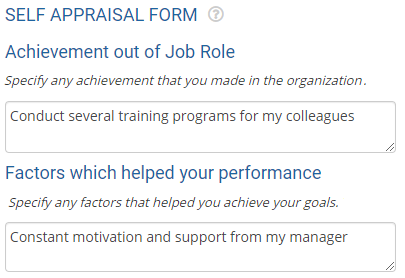
Figure 2 - Provide your suggestions about specific improvements in the infrastructure and facilities that may help you in improving your performance in Factors Which Hindered Your Performance field.
- Write about your seniors, subordinates, peers who helped you achieve your tasks in People Who Helped Me Achieve My Task field. Self-appraisal enables you to develop the spirit of gratitude to your managers and peers.
- Write about your aspirations in life, career growth, promotions, special interest in some job position, need for a special training and so on in My Aspirations field.
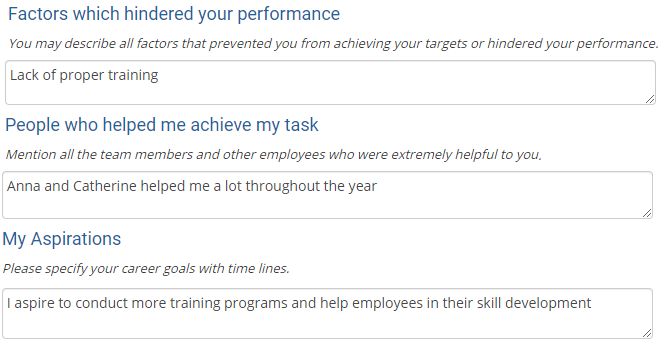
Figure 3
- You can add a note by clicking Add a note button to specify additional remarks or comments, as shown in Figure 4.
- Click the Save button. The appraisal form is saved and a message suggesting the same appears on the screen.
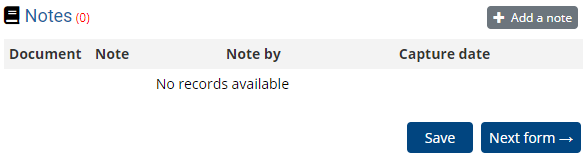
Figure 4
- Click Next form to fill next appraisal form.
Click on each of these links to know more about them:
- Setup Performance Appraisal Plans
- Initiate Appraisal
- Change Appraisal State
- Configure Performance Potential Settings
- Appraisal-Employee Access
- Manage Team Appraisal – Filter Records
- Print Appraisal
- Manager Appraisal Dashboard
- Create a new Rating Scale







