Empxtrack allows to setup performance appraisal plans and runs multiple plans with different groups of employees, forms, score calculations, time periods and workflows. The creation of multiple appraisal plans for different employee groups helps in meeting company specific needs.
A common appraisal plan is not applicable for all employees. The junior level employees cannot be evaluated on the same attributes as senior executives of a company. For example, the probationers may have monthly or half-yearly appraisals, but a senior executive of a company may have only annual appraisal.
Note: The steps mentioned below are of Empxtrack Enterprise product.
To setup performance appraisal plans, you need to:
- Log into the system as HR Manager/ HR Admin.
- On the Homepage, click on the Product configurations tab.
- In the Performance Management section, click on the Appraisal plans link. The Performance Appraisal Plans page appears as shown in Figure 1.
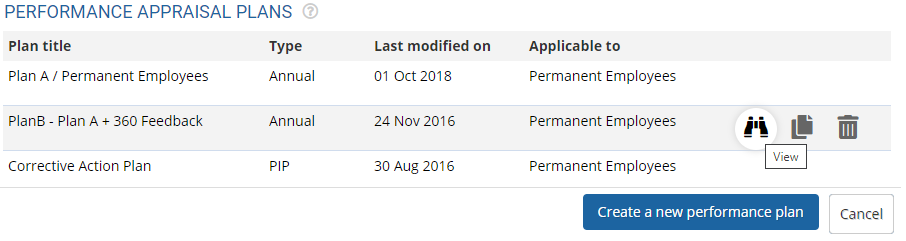
Figure 1
The page displays existing employee appraisal plans in the system.
- Click on the Create a new performance plan button to create a new appraisal plan. A new window appears as shown in Figure 2.
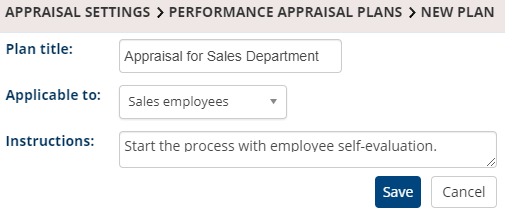
Figure 2
- Provide name of the appraisal plan in the Plan title field.
- Select the group to whom this appraisal plan is applicable from Applicable to dropdown. The Applicable to dropdown displays all the global groups available in the system. To do that, click on Configure a group and follow the steps.
- Provide the description of the plan in the Instructions field.
- Click on the Save button. The new appraisal plan is successfully created and a message suggesting the same appears as shown in Figure 3.
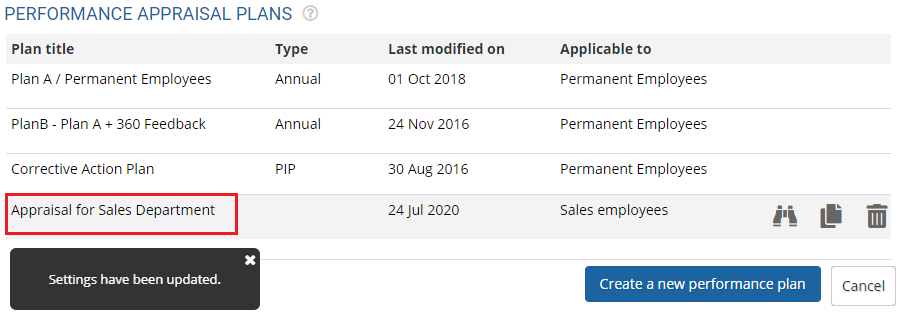
Figure 3
Once the new performance appraisal plan is created, you can add multiple appraisal forms and configure settings as per your company needs.
Learn more about Empxtrack Performance Appraisal
To get more information on configuration of an appraisal plan, click on the below links:
- Setup Performance Appraisal Timelines and Notifications
- Select Performance Appraisal Forms and Assign Weights
- Setup Visibility Rules for the Appraisal
- Create New Performance Appraisal Form
- Configure Performance Appraisal Forms
Click on any of the following links to know more about them







